AT
Alex Turner
Published: May 27, 2025 | Updated: June 10, 2025 | 11 min read
How to Reset KitchenAid Dishwasher: Complete Guide for All Models
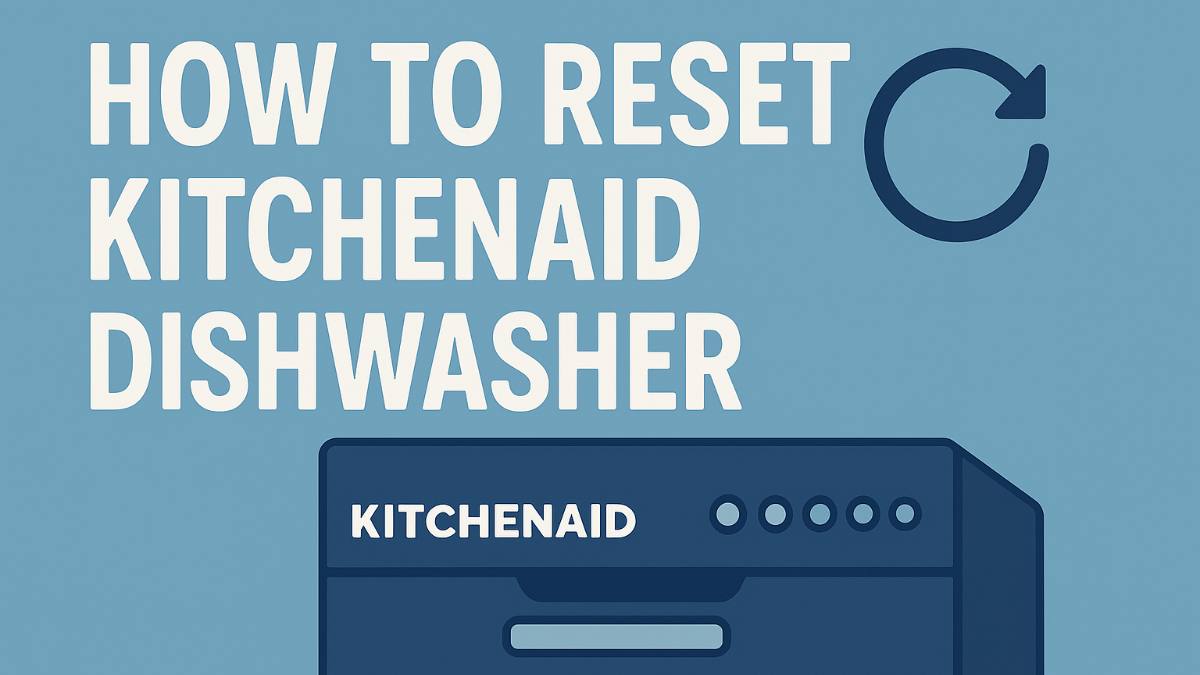
Quick solution: Most KitchenAid dishwashers reset by holding the Start button for 3 seconds, then pressing Normal and Start again. But premium models like Architect and ProWash have specific procedures - I'll show you exactly what works for each series.
Your KitchenAid dishwasher is giving you the silent treatment again, right? Maybe the control panel is frozen, the ProWash cycle is acting confused, or those premium features you paid extra for aren't working quite right. I've been there with our KitchenAid Architect series over the past four years.
KitchenAid makes some of the best dishwashers money can buy, but all that premium technology sometimes needs a gentle reset to get back on track. The good news is that most KitchenAid issues can be resolved with the right reset procedure. The challenge is that premium models have more sophisticated systems that require different approaches.
When Your KitchenAid Dishwasher Needs a Reset (Premium Problems)
After living with a high-end KitchenAid dishwasher and helping friends troubleshoot their premium models, I've learned to spot the signs that usually mean "reset time." Here's what to watch for:
Control panel paralysis: The sleek touch controls that make KitchenAid dishwashers so appealing suddenly become unresponsive. You tap buttons and nothing happens, or the display shows something completely different from what you selected.
ProWash intelligence confusion: The ProWash cycle is supposed to automatically adjust based on soil levels, but sometimes it gets stuck thinking your lightly soiled dishes need a heavy-duty blast. Or it runs forever because the sensors can't decide what they're looking at.
Cycle selection chaos: You select Express Wash but it runs a full 3-hour cycle, or you choose Heavy and it barely rinses the dishes. The sophisticated cycle selection system has lost its mind.
PrintShield performance issues: Your PrintShield finish is supposed to resist fingerprints and water spots, but suddenly everything looks smudged and streaky. While the coating itself doesn't reset, sensor issues can affect how well it performs.
Third rack tantrums: KitchenAid's adjustable third rack is a great feature until the height adjustment gets confused and the spray arms can't reach properly. Sometimes the system forgets the rack configuration.
KitchenAid Architect Series: The Premium Performers
The Architect series represents KitchenAid's premium line with advanced features and sophisticated controls. When they need a reset, here's the refined approach:
1
Gentle control reset - Press and hold the Start button for 3 seconds until you hear a chime or see the lights change pattern.
2
Cycle selection reset - After the initial reset, press Normal cycle, then press Start. This recalibrates the cycle selection system.
3
Premium sensor reset - Run an empty cycle with dishwasher cleaner to reset the advanced soil sensors that Architect models rely on.
4
Third rack calibration - If you have the adjustable third rack, move it to the middle position during the reset process for proper calibration.
5
PrintShield optimization - After reset, run a rinse aid check to ensure optimal water sheeting for the PrintShield coating.
KitchenAid PrintShield Series: The Fingerprint Fighters
PrintShield models are designed to resist fingerprints and water spots, but the sensors that optimize this performance can sometimes get confused:
1
Surface sensor reset - Wipe down the interior with a microfiber cloth, then press and hold Cancel for 3 seconds to reset surface detection sensors.
2
Water spot prevention reset - Hold the Heated Dry and Normal buttons simultaneously for 5 seconds to reset the drying optimization system.
3
Rinse aid calibration - Check and refill the rinse aid dispenser, then run a Normal cycle to recalibrate the water sheeting sensors.
4
PrintShield maintenance mode - Some models have a special maintenance cycle - hold Start + Normal for 5 seconds to access it.
PrintShield tip: The coating itself can't be "reset," but proper sensor calibration ensures optimal performance. If you're seeing more spots and prints than usual, it might be time for a professional assessment of the coating condition.
KitchenAid ProWash Series: The Intelligent Cleaners
ProWash models use advanced sensors to automatically adjust wash intensity. When this intelligence gets confused, here's how to reset it:
1
Sensor array reset - Clean the filter thoroughly, then hold the ProWash button for 5 seconds to reset the soil sensing system.
2
Intelligence recalibration - Run three different load types (light, normal, heavy) with the ProWash cycle to retrain the sensors.
3
Water quality reset - Hold Cancel + Normal for 3 seconds to reset water hardness detection, especially if you've recently changed your water softener settings.
4
Cycle time optimization - Press and hold Start for 10 seconds to reset the adaptive timing algorithms that ProWash uses.
KitchenAid FreeFlex Series: The Flexible Loaders
FreeFlex models feature adjustable racks and flexible loading options. When the adjustment systems get confused:
1
Rack position reset - Move all racks to their center positions, then press and hold the Start button for 3 seconds.
2
Spray arm calibration - Ensure all spray arms can rotate freely, then run an empty cycle to reset the water distribution system.
3
Height adjustment reset - If the third rack height adjustment isn't working properly, manually adjust it to the middle position and hold Cancel for 5 seconds.
4
Loading optimization - Run a test cycle with a standard load arrangement to reset the loading detection sensors.
KitchenAid Pocket Handle Series: The Integrated Beauties
Pocket handle models are designed for seamless kitchen integration, but their hidden controls can be tricky to reset:
1
Hidden control access - Open the door fully to access the top-mounted controls, then press and hold the rightmost button for 3 seconds.
2
Integrated system reset - Hold the Start and Cancel buttons simultaneously for 5 seconds to reset the integrated control system.
3
Door sensor calibration - Close and open the door three times slowly to reset the integrated door sensors.
4
Display reset - If your model has LED indicators, they should flash in sequence after a successful reset.
KitchenAid Built-In Series: The Custom Integration Champions
Fully integrated built-in models are the ultimate in kitchen design, but their complete integration can make resets more complex:
1
Panel-ready reset - For panel-ready models, locate the control panel (usually top-mounted) and press the Start button for 3 seconds.
2
Custom integration reset - Some built-in models require a specific sequence: Start + Normal + Cancel pressed in order with 2-second intervals.
3
Installation mode clear - Hold the Cancel button for 10 seconds to clear any installer or service mode settings that might be interfering.
4
Integration calibration - Run a complete Normal cycle to recalibrate all integrated systems and sensors.
KitchenAid Specific Reset Procedures
Express Wash Cycle Reset
If Express Wash isn't living up to its 1-hour promise or seems to run forever:
1
Cycle interrupt - Press Cancel to stop the current cycle, wait 2 minutes for the system to fully stop.
2
Express calibration - Hold the Express Wash button for 5 seconds to reset the quick-wash algorithms.
3
Water temperature check - Ensure your water heater is set to 120°F - Express Wash is very sensitive to water temperature.
4
Load optimization - Test with a light load of lightly soiled dishes to recalibrate the cycle timing.
Bottle Wash Jets Reset
KitchenAid's bottle wash feature can get clogged or misaligned:
1
Jet inspection - Remove the third rack and check that the bottle wash jets are clean and unobstructed.
2
Pressure reset - Run an empty cycle with the bottle wash feature activated to reset the water pressure calibration.
3
Alignment check - Make sure the bottle wash jets are properly aligned with the third rack position.
Dual Power Filtration Reset
KitchenAid's advanced filtration system sometimes needs recalibration:
1
Filter removal - Remove and thoroughly clean both the cylindrical and flat filters.
2
System reset - With filters removed, press Start for 3 seconds to reset the filtration monitoring system.
3
Reinstall and calibrate - Reinstall filters and run a Normal cycle to recalibrate the dual filtration system.
Advanced KitchenAid Troubleshooting
Hard Water Impact on Premium Features
Sensor confusion: Hard water deposits can confuse KitchenAid's advanced sensors. Regular cleaning with dishwasher cleaner helps maintain sensor accuracy.
PrintShield performance: Hard water can make the PrintShield coating less effective over time. Use rinse aid and consider a water softener for optimal performance.
ProWash intelligence: Mineral buildup can cause ProWash sensors to overcompensate, leading to unnecessarily long cycles.
Temperature-Related Issues
Cycle performance: KitchenAid dishwashers are more sensitive to water temperature than basic models. Ensure consistent 120°F water temperature for optimal performance.
Drying efficiency: Premium drying features rely on precise temperature control. Temperature fluctuations can require sensor recalibration.
Detergent Compatibility
Premium cycle optimization: KitchenAid's advanced cycles are calibrated for specific detergent types. Using the wrong detergent can confuse the sensors.
ProWash adjustment: The ProWash cycle learns from detergent performance, so switching brands might require a reset and recalibration period.
What to Expect After Resetting Your KitchenAid Dishwasher
Here's what happens after you reset your KitchenAid dishwasher and what premium features need reconfiguration:
Sensor recalibration period: Advanced models need several cycles to relearn your typical loads and water conditions. Don't expect perfect performance immediately after a reset.
Cycle optimization reset: ProWash and other intelligent cycles return to factory algorithms. They'll need time to adapt to your specific dishes and detergent.
Custom settings cleared: Any personalized cycle modifications or preferred settings revert to factory defaults. You'll need to reconfigure your preferences.
Water hardness detection: The dishwasher forgets your local water conditions and needs to relearn optimal detergent and rinse aid usage.
Premium feature integration: Features like bottle wash, third rack optimization, and PrintShield performance may need several cycles to reach optimal performance.
Maintaining Your KitchenAid's Premium Performance
Monthly premium maintenance: Clean filters monthly and run a cleaning cycle with KitchenAid's recommended dishwasher cleaner to maintain sensor accuracy.
Rinse aid optimization: Keep the rinse aid dispenser filled and adjust the setting based on your water hardness for optimal PrintShield performance.
Load properly for sensors: KitchenAid's intelligent features work best when dishes are loaded according to the manual. Poor loading can confuse the sensors.
Water temperature consistency: Maintain your water heater at 120°F for optimal performance of all premium features.
Professional servicing: Consider annual professional maintenance for premium models to keep all advanced features working optimally.
Questions I Get Asked All the Time
How do I reset my KitchenAid dishwasher control panel?
Press and hold the Start button for 3 seconds, then press Normal cycle and Start again. Most control panel glitches clear with this sequence. I've used this method countless times on our Architect series when the touch controls get finicky.
Why is my KitchenAid ProWash cycle not working properly?
ProWash uses sensors to determine soil level, and these can get confused by hard water deposits or food residue. Clean the filter thoroughly, run a cleaning cycle with dishwasher cleaner, then reset by holding Cancel for 3 seconds and reselecting ProWash.
Will resetting my KitchenAid dishwasher fix PrintShield coating issues?
A reset won't restore the PrintShield coating itself, but it can fix sensor issues that cause water spots or poor drying. The coating is physical, not electronic. If you're seeing more fingerprints and water spots, the coating may be wearing off after years of use.
How often should I reset my KitchenAid dishwasher?
You should rarely need to reset a KitchenAid dishwasher if it's working properly. I've had ours for 4 years and only reset it maybe 3 times total. If you're resetting frequently, there's likely an underlying issue like clogged filters, hard water buildup, or a failing sensor.
Bottom Line
KitchenAid dishwashers represent premium appliance engineering with sophisticated features that occasionally need gentle resets to maintain optimal performance. The key is understanding that these aren't basic appliances - they're intelligent systems that require more nuanced troubleshooting.
Most KitchenAid reset procedures are designed to preserve the premium experience while clearing temporary glitches. Start with the gentlest reset method for your specific series before attempting more comprehensive resets.
Remember that premium features like ProWash intelligence, PrintShield optimization, and advanced sensor systems need time to recalibrate after a reset. Be patient and allow several cycles for your KitchenAid to return to peak performance. With proper care and occasional resets when needed, your KitchenAid dishwasher should provide years of premium cleaning performance.
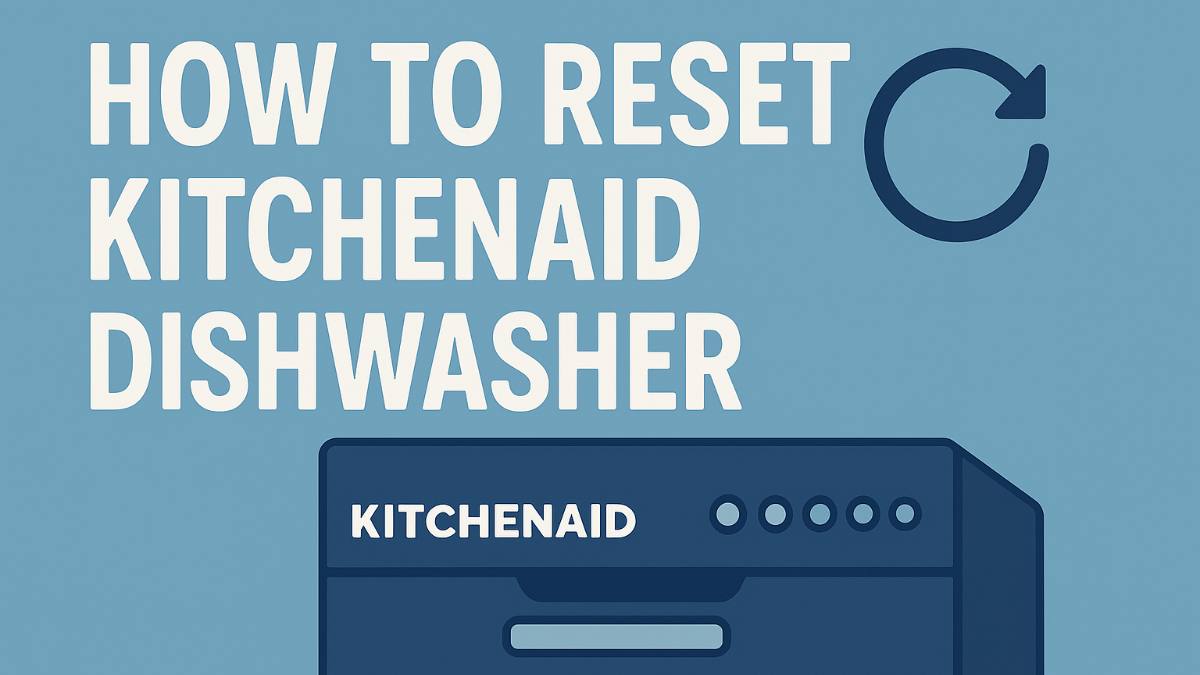
Leave a Comment