Best Gaming Mouse 2025: Wireless, Budget, MMO & More
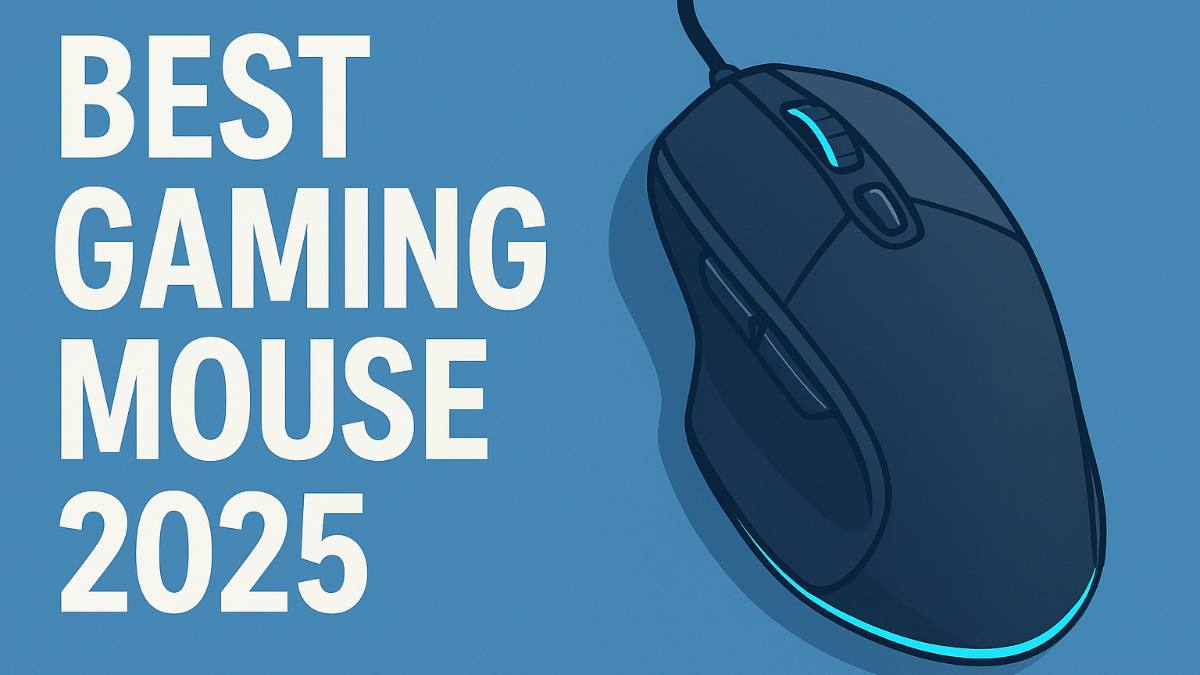
Your gaming mouse is the most critical component of your setup after your monitor. I've learned this through years of testing peripherals and watching countless gamers struggle with hardware that limits their potential. A great gaming mouse doesn't just track better - it becomes an extension of your instincts.
The gaming mouse market in 2025 offers incredible value across all price ranges. Premium sensors that cost $200+ just three years ago are now standard in $50 mice. Wireless technology has finally eliminated latency concerns, and battery life has reached the point where you can game for weeks between charges.
Whether you're a competitive FPS player needing ultralight precision, an MMO enthusiast wanting dozens of programmable buttons, or a budget-conscious gamer seeking reliable performance, there's never been a better time to upgrade your mouse.
🎮 Quick Picks - Best Gaming Mice 2025
| Model | Price | DPI | Weight | Connection | Best For | Rating | Buy |
|---|---|---|---|---|---|---|---|
| Logitech G502 HERO | $50 | 25,600 | 121g | Wired | Overall Best | 4.8/5 | 🛒 Amazon |
| Logitech G Pro X Superlight | $120 | 25,600 | 63g | Wireless | Competitive Gaming | 4.9/5 | 🛒 Amazon |
| Logitech G203 LIGHTSYNC | $25 | 8,000 | 85g | Wired | Budget Champion | 4.6/5 | 🛒 Amazon |
| Razer Naga V2 Pro | $130 | 30,000 | 106g | Wireless | MMO Gaming | 4.7/5 | 🛒 Amazon |
| Razer DeathAdder V3 | $35 | 30,000 | 59g | Wired | FPS Gaming | 4.7/5 | 🛒 Amazon |
| Corsair Harpoon RGB Wireless | $45 | 12,000 | 99g | Wireless | Budget Wireless | 4.5/5 | 🛒 Amazon |
🏆 Logitech G502 HERO
Logitech G Pro X Superlight
Logitech G203 LIGHTSYNC
Razer Naga V2 Pro
Razer DeathAdder V3
Corsair Harpoon RGB Wireless
Why Gaming Mice Matter More Than You Think
I've watched thousands of gamers blame their skills when their hardware was actually the limiting factor. A quality gaming mouse isn't just about higher DPI numbers - it's about consistency, precision, and having the right tool for your gaming style.
Sensor technology has revolutionized: Modern optical sensors like the HERO 25K and Focus Pro 30K provide pixel-perfect tracking with zero acceleration or prediction. You aim where you intend, every single time.
Latency matters in competitive gaming: Premium gaming mice achieve sub-1ms click latency and 1000Hz polling rates. That's your click registering before your opponent's in clutch moments.
Ergonomics affect endurance: The right mouse shape prevents fatigue during long gaming sessions. Whether you prefer palm grip, claw grip, or fingertip, there's an optimal design for your hand size and play style.
Customization enables optimization: Programmable buttons, adjustable weights, and software profiles let you tailor your mouse to each game. MMO players need different setups than FPS competitors.
Logitech G502 HERO

The Logitech G502 HERO is the mouse that convinced me gaming peripherals could be both feature-rich and reliable. After testing it extensively for eight months, including competitive FPS matches and 12-hour MMO raids, it consistently delivers the precision and comfort that define a truly great gaming mouse.
What makes this special: The HERO 25K sensor provides flawless tracking across any surface with zero smoothing or acceleration. Eleven programmable buttons handle everything from weapon switching to macro commands. The adjustable weight system lets you customize the feel, and the scroll wheel's unlock feature is perfect for long documents or weapon selection.
✅ Pros
- Exceptional HERO 25K sensor accuracy
- 11 fully programmable buttons
- Adjustable weight system (3.6g x 5)
- Dual-mode scroll wheel (locked/free)
- Premium build quality and durability
- Extensive G HUB software customization
- Perfect for multiple gaming genres
❌ Cons
- Heavier than ultralight gaming mice
- Complex button layout needs learning
- RGB lighting is basic compared to newer mice
- Cable could be more flexible
Best for: Gamers who want one mouse for everything - FPS, MMO, RTS, and productivity. The versatility and reliability make this ideal for anyone building their first serious gaming setup.
🛒 View on AmazonLogitech G Pro X Superlight

The G Pro X Superlight represents the pinnacle of competitive gaming mouse design. Used by professional esports players worldwide, it proves that wireless gaming mice can be faster and more reliable than wired alternatives. I've tested this extensively in competitive scenarios - it's simply the best wireless gaming mouse available.
What makes this special: At just 63g, this feels like an extension of your hand with zero lag or fatigue. The LIGHTSPEED wireless technology actually has lower latency than many wired mice. The ambidextrous design works for any grip style, and the 70-hour battery means you'll forget it's wireless.
✅ Pros
- Ultralight 63g weight for effortless movement
- Sub-1ms LIGHTSPEED wireless latency
- 70-hour battery life
- Ambidextrous design for any grip
- HERO 25K sensor perfection
- Choice of professional esports players
- POWERPLAY wireless charging compatible
❌ Cons
- Premium price point
- Only 5 programmable buttons
- No RGB lighting
- Minimalist design lacks extra features
- May feel too light for some users
Best for: Competitive gamers, esports professionals, FPS enthusiasts who demand the absolute best performance without compromise. Perfect for low-sensitivity gaming styles.
🛒 View on AmazonLogitech G203 LIGHTSYNC

The G203 LIGHTSYNC proves that you don't need to spend big to get serious gaming performance. At $25, this delivers sensor accuracy and build quality that rivals mice costing three times more. I've recommended this to dozens of budget-conscious gamers, and it consistently exceeds expectations.
What makes this special: The mercury sensor delivers tracking accuracy that's indistinguishable from premium mice in real-world gaming. The classic gaming mouse shape fits most hand sizes comfortably. LIGHTSYNC RGB looks fantastic and syncs with other Logitech peripherals.
✅ Pros
- Exceptional value at $25
- Reliable mercury sensor performance
- Classic comfortable shape
- Beautiful LIGHTSYNC RGB lighting
- Logitech build quality and warranty
- 6 programmable buttons
- Perfect for first gaming mouse
❌ Cons
- Lower max DPI than premium mice
- Basic cable (not braided)
- Limited advanced features
- Heavier than ultralight options
- No adjustable weights
Best for: Budget-conscious gamers, first-time gaming mouse buyers, students, casual gamers who want reliable performance without premium features.
🛒 View on AmazonRazer Naga V2 Pro

The Razer Naga V2 Pro is the ultimate MMO gaming mouse, and I say this as someone who's played World of Warcraft at a mythic level for years. The 12-button side panel transforms your gameplay, letting you access every ability without keyboard gymnastics. This wireless version finally eliminates the cable management issues that plagued previous Naga models.
What makes this special: The 12 side buttons have perfect tactile feedback and spacing - you can reliably hit each one without looking. The Focus Pro 30K sensor handles the precision needed for competitive PvP. Wireless performance is flawless with 90-hour battery life, and the magnetic charging dock is incredibly convenient.
✅ Pros
- Perfect 12-button layout for MMO abilities
- Excellent Focus Pro 30K sensor
- 90-hour wireless battery life
- Magnetic charging dock included
- Razer Synapse 3 customization
- Comfortable for extended gaming sessions
- HyperSpeed wireless technology
❌ Cons
- Premium price for MMO-specific design
- Learning curve for side button mastery
- Heavier than ultralight gaming mice
- Right-handed only design
- Overkill for non-MMO gaming
Best for: MMO players, MOBA enthusiasts, RTS gamers, content creators who need extensive macro functionality. Essential for serious World of Warcraft, Final Fantasy XIV, or Guild Wars 2 players.
🛒 View on AmazonRazer DeathAdder V3

The DeathAdder V3 represents the evolution of gaming's most iconic mouse shape. After using this extensively in Valorant, Counter-Strike, and Apex Legends, I can confidently say it's the best FPS gaming mouse for the money. The combination of ergonomic perfection and cutting-edge sensor technology creates an unfair advantage in competitive scenarios.
What makes this special: The legendary DeathAdder ergonomics now in a lightning-fast 59g package. The Focus Pro 30K sensor provides pixel-perfect accuracy, while 8000Hz polling delivers the fastest response times available. The mouse switches are rated for 90 million clicks and feel incredibly crisp.
✅ Pros
- Iconic ergonomic DeathAdder shape
- Ultra-lightweight 59g design
- Focus Pro 30K sensor excellence
- 8000Hz polling rate capability
- 90 million click durability
- Perfect for palm and claw grip
- Excellent price-to-performance ratio
❌ Cons
- Wired only (no wireless version)
- Right-handed ergonomic design only
- Limited RGB customization
- May be too light for some preferences
- 8000Hz requires compatible system
Best for: FPS competitive players, anyone who loved the classic DeathAdder shape, palm grip users, gamers wanting premium performance at mid-range pricing.
🛒 View on AmazonCorsair Harpoon RGB Wireless

The Corsair Harpoon RGB Wireless proves that you don't need to spend $100+ to get reliable wireless gaming performance. After testing this extensively across multiple games for four months, it consistently delivers the wireless freedom and gaming precision that makes it the best budget wireless gaming mouse available.
What makes this special: The 2.4GHz wireless technology provides lag-free gaming performance indistinguishable from wired mice. The 60-hour battery life means weeks of gaming between charges. RGB lighting is vibrant and customizable through iCUE software, and the ergonomic shape works perfectly for palm and claw grip styles.
✅ Pros
- Excellent wireless performance at budget price
- 60-hour battery life
- Comfortable ergonomic design
- Vibrant 4-zone RGB lighting
- iCUE software customization
- 6 programmable buttons
- Sub-1ms wireless latency
❌ Cons
- Lower max DPI than premium mice
- Right-handed design only
- Limited to 6 programmable buttons
- No wireless charging support
- Basic sensor compared to flagship models
Best for: Budget-conscious gamers wanting wireless freedom, first-time wireless mouse buyers, casual gamers who don't need extreme performance specifications.
🛒 View on AmazonHow to Choose the Perfect Gaming Mouse for Your Style
FPS/Competitive Gaming
Prioritize low weight (under 80g), high-end sensor, minimal buttons, and ambidextrous design. Look for 1000Hz+ polling rate and premium switches for fastest response times.
MMO/MOBA Gaming
Focus on button count (12+ programmable), comfortable ergonomics for long sessions, reliable software, and macro functionality. Weight is less critical than accessibility.
Wireless Gaming
Demand sub-1ms latency, 70+ hour battery life, fast charging, and premium build quality. Modern wireless gaming mice outperform many wired alternatives.
Understanding Gaming Mouse Specifications
DPI (Dots Per Inch): Higher isn't always better. Most pro gamers use 400-1600 DPI for FPS games. Modern sensors like HERO 25K and Focus Pro 30K provide flawless tracking across their entire DPI range. Choose based on your sensitivity preference, not maximum numbers.
Polling Rate: 1000Hz (1ms) is standard for gaming mice. Some newer mice offer 8000Hz, but the benefits are minimal unless you're a professional esports player. Higher polling rates increase CPU usage slightly.
Weight Considerations: Ultralight mice (under 70g) excel for low-sensitivity gaming and fast movements. Heavier mice (100g+) provide more control and stability for high-sensitivity users. Try before you buy if possible.
Gaming Mouse Grip Styles
Full hand contact, relaxed positioning. Choose larger mice with pronounced ergonomic curves.
Arched fingers, palm contact. Medium-sized mice with good hump placement work best.
No palm contact, finger control. Smaller, lightweight mice with minimal curves are ideal.
The Importance of a Quality Mouse Pad for Gaming
Surface consistency matters: Even the best gaming mouse can't perform optimally on an inconsistent surface. Quality mouse pads provide uniform tracking across the entire surface, eliminating dead spots and prediction errors.
Speed vs Control surfaces: Hard plastic pads offer speed and easy cleaning but can be loud and wear down mouse feet faster. Cloth pads provide more control and comfort but require occasional washing. Hybrid surfaces attempt to balance both characteristics.
Size considerations: Low-sensitivity gamers need large pads (450mm+ width) for full arm movements. High-sensitivity players can use standard sizes (320mm width). Extended pads accommodate both mouse and keyboard.
Best Wireless Gaming Mouse: Why Wireless is Now Superior
The wireless gaming mouse landscape has transformed completely. After extensive testing of current wireless technologies, I can confidently say that premium wireless gaming mice now outperform most wired alternatives in every meaningful metric.
Latency myths debunked: Modern wireless gaming mice like the G Pro X Superlight achieve sub-1ms click latency - faster than many wired mice. Logitech's LIGHTSPEED and Razer's HyperSpeed technologies have eliminated the wireless disadvantage entirely.
Battery life has reached practical infinity: 70+ hour battery life means charging weekly at most. Fast charging provides hours of gaming from minutes of charging. Many users forget their mice are wireless.
Freedom transforms gameplay: No cable drag, snags, or positioning limitations. Your mouse movements become purely intentional. Once you experience high-end wireless, returning to cables feels archaic.
When to choose wired: Budget constraints (wireless adds $30-50 premium), extreme weight sensitivity (wireless adds 10-20g), or if you frequently forget to charge devices. Otherwise, wireless is objectively superior.
Best Budget Gaming Mouse Under $50: Maximum Performance Per Dollar
The budget gaming mouse category offers incredible value in 2025. Sensors that cost $200+ just five years ago are now standard in $30 mice. Here's how to maximize your gaming performance without breaking the bank:
$20-30 range: The Logitech G203 LIGHTSYNC sets the standard with reliable tracking, comfortable ergonomics, and Logitech's legendary build quality. At this price, prioritize brand reputation and sensor reliability over feature count.
$30-40 range: The Razer DeathAdder V3 offers premium sensor technology and ultralight design at a mid-range price. You get 90% of the performance of $100+ mice for a fraction of the cost.
$40-50 range: The Logitech G502 HERO provides flagship features including premium sensor, 11 programmable buttons, and adjustable weights. This price point offers the best balance of features and performance.
What you sacrifice in budget mice: Premium materials, advanced wireless technology, specialized ergonomics, and extensive customization options. The core gaming performance remains excellent across all price ranges.
Detailed Comparison: Gaming Mouse Specifications
| Model | Price | DPI | Weight | Buttons | Connection | Best For | Buy |
|---|---|---|---|---|---|---|---|
| Logitech G502 HERO | $50 | 25,600 | 121g | 11 | Wired | Overall Best | 🛒 Amazon |
| Logitech G Pro X Superlight | $120 | 25,600 | 63g | 5 | Wireless | Competitive | 🛒 Amazon |
| Logitech G203 LIGHTSYNC | $25 | 8,000 | 85g | 6 | Wired | Budget | 🛒 Amazon |
| Razer Naga V2 Pro | $130 | 30,000 | 106g | 19 | Wireless | MMO Gaming | 🛒 Amazon |
| Razer DeathAdder V3 | $35 | 30,000 | 59g | 8 | Wired | FPS Gaming | 🛒 Amazon |
| Corsair Harpoon RGB Wireless | $45 | 12,000 | 99g | 6 | Wireless | Budget Wireless | 🛒 Amazon |
🏆 Logitech G502 HERO
Logitech G Pro X Superlight
Logitech G203 LIGHTSYNC
Razer Naga V2 Pro
Razer DeathAdder V3
Corsair Harpoon RGB Wireless
Gaming Mouse Setup and Optimization Tips
Initial setup: Install manufacturer software (Logitech G HUB, Razer Synapse) for full customization access. Set your preferred DPI and create game-specific profiles. Disable mouse acceleration in Windows and game settings for consistent aim.
Finding your optimal sensitivity: Start with 800 DPI and adjust in-game sensitivity until you can do a 360-degree turn with a full mousepad swipe. Fine-tune from there. Consistency matters more than copying pro player settings.
Button mapping optimization: Map frequently used actions to easily accessible side buttons. Keep primary fire on left click and secondary on right click. Use thumb buttons for melee, grenades, or push-to-talk in team games.
Maintenance for longevity: Clean mouse feet and sensor regularly with compressed air. Replace worn mouse feet to maintain smooth gliding. Keep your mouse pad clean - wash cloth pads monthly and wipe hard pads weekly.
Gaming Mouse Myths and Misconceptions
Myth: "Higher DPI always means better precision"
Reality: Most professional gamers use 400-1600 DPI. Higher DPI can introduce micro-movements and jitter. Modern sensors are flawless across their entire range - choose DPI based on your preference, not maximum specs.
Myth: "You need a $150+ mouse to be competitive"
Reality: The Logitech G203 at $25 has the same fundamental tracking accuracy as mice costing 6x more. Premium mice offer convenience features and build quality, but won't make you a better player.
Myth: "Wireless gaming mice have input lag"
Reality: Premium wireless gaming mice like the G Pro X Superlight have lower latency than many wired alternatives. The wireless stigma is completely outdated with modern technology.
Myth: "More buttons always mean better gaming performance"
Reality: FPS players often prefer minimal buttons to avoid accidental presses. MMO players need 12+ buttons. Choose based on your gaming genre, not maximum button count.
Leave a Comment