How to Reset LG Dishwasher: Complete Guide for All Models
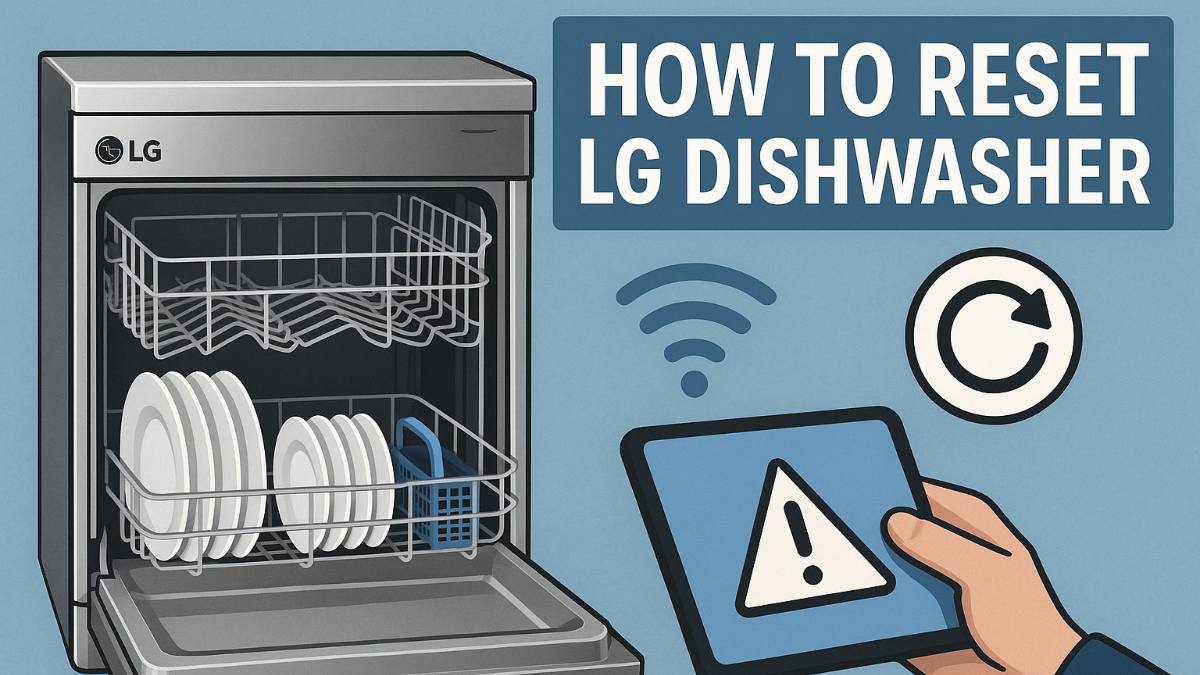
Your LG dishwasher is acting up again, right? Maybe it's flashing some cryptic error code, stuck mid-cycle, or just refusing to start altogether. I've been there - when we moved into our current house, the LG dishwasher seemed to have a mind of its own for the first few months.
LG makes solid dishwashers with impressive cleaning technology, but like all modern appliances, they're basically computers that occasionally need a reboot. The good news is that most LG dishwasher problems can be solved with the right kind of reset. The tricky part is knowing which reset method to use.
When Your LG Dishwasher Needs a Reset (The Tell-Tale Signs)
After living with LG dishwashers for several years and helping friends troubleshoot theirs, I've learned to recognize the classic signs that usually mean "reset time." Here's what to watch for:
Stuck in cycle purgatory: The dishwasher starts a cycle but never finishes, or it seems to be running forever without actually progressing. Sometimes it gets confused about where it is in the cycle and just keeps going.
Error code parade: You're seeing error codes like IE, OE, LE, or FE flashing on the display. Some of these indicate real problems, but others are just the dishwasher being overly cautious.
Buttons gone rogue: You press Start and nothing happens, or the control panel seems completely unresponsive. Sometimes one button press registers as multiple presses, making it impossible to select what you want.
Door latch drama: The dishwasher thinks the door is open when it's clearly closed, or vice versa. This safety feature can get confused and prevent the dishwasher from starting.
SmartThinQ app confusion: If you have a WiFi-enabled model, the app might show the dishwasher as offline or display incorrect status information. Smart features are great when they work, frustrating when they don't.
LG QuadWash Series: The Premium Performers
QuadWash models are LG's premium line with four spray arms and advanced sensors. They're fantastic cleaners, but all those sensors can sometimes get confused:
LG TrueSteam Series: The Steam-Powered Champions
TrueSteam dishwashers use steam for better cleaning and sanitizing. The steam system adds complexity but also more potential reset scenarios:
LG Studio Series: The Built-In Beauties
Studio models are designed for custom kitchen integration. They're usually more reliable but can be trickier to reset because the controls are often hidden:
LG Front Control Series: The Traditional Style
Front control models have the classic dishwasher look with controls on the front door. They're generally simpler to reset:
LG Top Control Series: The Sleek Integration
Top control models hide the controls on the top of the door for a clean look. The reset procedures are similar but require opening the door first:
LG Portable Dishwashers: The Mobile Solutions
Portable models have their own quirks since they connect to your kitchen faucet and can be moved around:
LG Dishwasher Error Code Resets
IE Error (Water Inlet Issues)
IE errors mean water isn't entering properly. Check that your water is turned on and the inlet valve isn't clogged, then try a reset.
OE Error (Drain Issues)
OE errors indicate drainage problems. Check for clogs in the filter and drain hose before resetting. Sometimes food particles block the drain pump.
LE Error (Motor Issues)
LE errors usually mean the wash motor is having problems. Try a power cycle reset first - unplug for 10 minutes, then restart.
FE Error (Fill Issues)
FE means the dishwasher is overfilling. This often happens with soap suds - switch to low-suds detergent and run a rinse cycle.
Advanced Reset Techniques (When Standard Methods Fail)
The Nuclear Option: Complete Power Reset
Circuit breaker method: For persistent issues, turn off the circuit breaker that powers your dishwasher for 15 minutes. This forces a complete electrical reset that clears everything.
Filter system reset: Remove and clean all filters thoroughly, then reinstall. Dirty filters can cause sensors to misread and trigger false errors.
Water temperature reset: LG dishwashers are picky about water temperature. Make sure your water heater is set to 120°F and run hot water at the sink before starting the dishwasher.
SmartThinQ App Reset
App connectivity reset: Delete the dishwasher from the SmartThinQ app, reset the dishwasher's WiFi (if equipped), then re-add it to the app.
Router interference: Sometimes router updates or changes can mess with smart dishwasher connectivity. Try moving closer to your router or resetting your WiFi network settings.
What to Expect After Resetting Your LG Dishwasher
Here's what happens after you reset your LG dishwasher and what you might need to reconfigure:
Cycle preferences reset: Custom wash cycle modifications return to factory defaults. You'll need to reprogram your preferred wash intensity, temperature, and drying settings.
Timer and delay start cleared: Any programmed delay start times are wiped clean. You'll need to reset these if you regularly use delayed cycles.
Smart features disconnected: WiFi-enabled models might need to reconnect to your network and re-authorize with the SmartThinQ app.
Error history cleared: The dishwasher forgets previous error codes, which can be both good (fresh start) and bad (you lose diagnostic history).
Sensor recalibration needed: Advanced models with soil sensors might need a few cycles to relearn your typical loads and adjust cleaning accordingly.
Preventing Future LG Dishwasher Issues
Monthly filter cleaning: Clean your dishwasher filter monthly to prevent clogs that can trigger error codes. It's usually at the bottom of the tub and twists out easily.
Use rinse aid: LG dishwashers perform much better with rinse aid, especially in hard water areas. It helps with drying and prevents water spots that can confuse sensors.
Don't overload: Overloading can block spray arms and cause poor cleaning, which makes the dishwasher think something's wrong.
Regular maintenance cycles: Run an empty cycle with dishwasher cleaner monthly to keep internal components clean and sensors working properly.
Leave a Comment